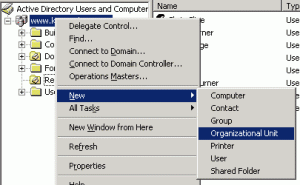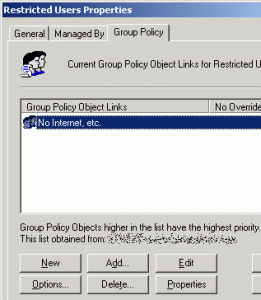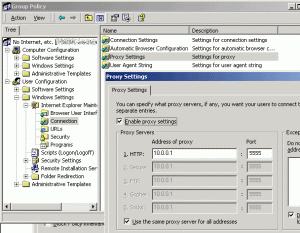At work I've got this computer set up with Windows 2000 and Office XP just like I like it. Now I want to "image" the hard drive so that later on if anything happens I can just restore the image to this computer (with all the drivers and updates and everything) and it will be just like it is now.
I've done this before. I use a great free Linux program called
Partimage. This can be found in the Knoppix distro, but recently I've been using
System Rescue CD. I shut down the computer and booted from System Rescue CD ver. 1.1.4 using the "dodhcp" option so it would connect to my network.
Then, to make the disk image smaller, I wanted to
delete the Windows paging file (pagefile.sys) before I made the image. To do this, I first needed to mount my Windows partition. From System Rescue CD Linux command prompt, I typed:
mount -t
ntfs-3g /dev/sda1 /mnt/windows
then just cd /mnt/windows and rm pagefile.sys
Next, I had to mount a shared folder from my Windows 2000 domain to save the disk image to. Usually, I have been doing this using smbfs, but when I did this the other day, the new Linux kernel told me smbfs is deprecated and to use cifs now instead. Here's how I used to do it with smbfs:
mount -t smbfs -o lfs,username=administrator //machinename/sharename /mnt/smb
but this time I did it with cifs:
mount -t cifs -o username=administrator //machinename/sharename /mnt/smb
When I ran Partimage, I kept getting this error "Cannot create temp file" "no space left on device" from Partimage. I couldn't believe that I had ran out of space at first. So I went back and tried to unmount the cifs share, but I got an "
Unable to umount, device is busy" error. I tried googling around for a solution, and finally found
this page. I needed to do a "lazy" unmount:
umount -l /mnt/smb (I'm very thankful for this tip!)
After further research, I found that the device I was trying to save the image to actually _was_ full, and after deleting some files, partimage worked just fine. What's more, cifs is significantly faster than smbfs!