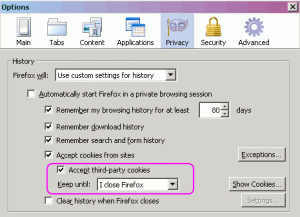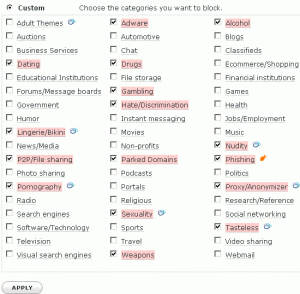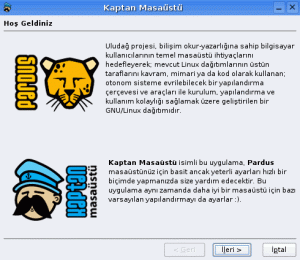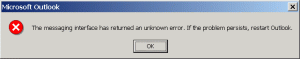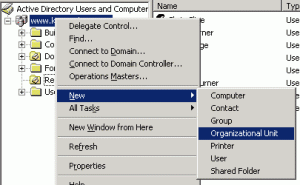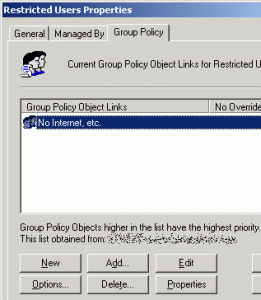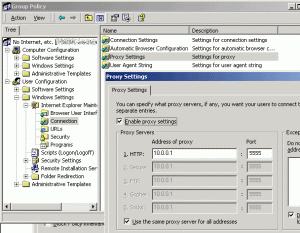I love the Bible. It is the word of God. I am also thankful for the
Book of Mormon. It is also the word of God. How much poorer I would be without passages such as these:
I will go and do the things which the Lord hath commanded, for I know that the Lord giveth no commandments unto the children of men, save he shall prepare a way for them that they may accomplish the thing which he commandeth them (
1 Nephi 3:7).
Adam fell that men might be; and men are, that they might have joy (
2 Nephi 2:25).
For we labor diligently to write, to persuade our children, and also our brethren, to believe in Christ, and to be reconciled to God; for we know that it is by grace that we are saved, after all we can do (
2 Nephi 25:23).
Wherefore, ye must press forward with a steadfastness in Christ, having a perfect brightness of hope, and a love of God and of all men. Wherefore, if ye shall press forward, feasting upon the word of Christ, and endure to the end, behold, thus saith the Father: Ye shall have eternal life (
2 Nephi 31:20).
For the natural man is an enemy to God, and has been from the fall of Adam, and will be, forever and ever, unless he yields to the enticings of the Holy Spirit, and putteth off the natural man and becometh a saint through the atonement of Christ the Lord, and becometh as a child, submissive, meek, humble, patient, full of love, willing to submit to all things which the Lord seeth fit to inflict upon him, even as a child doth submit to his father (
Mosiah 3:19).
For how knoweth a man the master whom he has not served, and who is a stranger unto him, and is far from the thoughts and intents of his heart? (
Mosiah 5:13)
And behold, he shall be born of Mary, at Jerusalem which is the land of our forefathers, she being a virgin, a precious and chosen vessel, who shall be overshadowed and conceive by the power of the Holy Ghost, and bring forth a son, yea, even the Son of God.
And he shall go forth, suffering pains and afflictions and temptations of every kind; and this that the word might be fulfilled which saith he will take upon him the pains and the sicknesses of his people.
And he will take upon him death, that he may loose the bands of death which bind his people; and he will take upon him their infirmities, that his bowels may be filled with mercy, according to the flesh, that he may know according to the flesh how to succor his people according to their infirmities (
Alma 7:10-12).
Yea, and cry unto God for all thy support; yea, let all thy doings be unto the Lord, and whithersoever thou goest let it be in the Lord; yea, let all thy thoughts be directed unto the Lord; yea, let the affections of thy heart be placed upon the Lord forever.
Counsel with the Lord in all thy doings, and he will direct thee for good; yea, when thou liest down at night lie down unto the Lord, that he may watch over you in your sleep; and when thou risest in the morning let thy heart be full of thanks unto God; and if ye do these things, ye shall be lifted up at the last day (
Alma 37:36-37).
And now, my sons, remember, remember that it is upon the rock of our Redeemer, who is Christ, the Son of God, that ye must build your foundation; that when the devil shall send forth his mighty winds, yea, his shafts in the whirlwind, yea, when all his hail and his mighty storm shall beat upon you, it shall have no power over you to drag you down to the gulf of misery and endless wo, because of the rock upon which ye are built, which is a sure foundation, a foundation whereon if men build they cannot fall (
Helaman 5:12).
And if men come unto me I will show unto them their weakness. I give unto men weakness that they may be humble; and my grace is sufficient for all men that humble themselves before me; for if they humble themselves before me, and have faith in me, then will I make weak things become strong unto them (
Ether 12:27).
Behold, I would exhort you that when ye shall read these things, if it be wisdom in God that ye should read them, that ye would remember how merciful the Lord hath been unto the children of men, from the creation of Adam even down until the time that ye shall receive these things, and ponder it in your hearts.
And when ye shall receive these things, I would exhort you that ye would ask God, the Eternal Father, in the name of Christ, if these things are not true; and if ye shall ask with a sincere heart, with real intent, having faith in Christ, he will manifest the truth of it unto you, by the power of the Holy Ghost.
And by the power of the Holy Ghost ye may know the truth of all things (
Moroni 10:3-5).