Today someone at our company was trying to send some emails in Microsoft Outlook 2002, running in Windows 2000 OS. (I know, I know. Why are we running such ancient software? Because I believe in the old adage: "Use it up, wear it out, make it do, do without then upgrade.") He had three emails that were hung up in his Outbox, and he couldn't delete them. They would just keep sending themselves over and over again. When he tried to delete them from the Outbox, he got this message:
I googled the message and looked at some of the results. One of them said it could be fixed just by emptying the Deleted Items folder, but that didn't work. Another said to create a new Outlook profile, which I was in agreement with. This employee has been working on the same Windows 2000 box for the past 5 years, without a single re-install (and that's saying something!). His Outlook .pst file was right at the 2GB mark, and I remembered having heard that in versions prior to 2003, Outlook had problems with .pst files greater than 2GB.
I did end up creating a new Outlook profile for him, which I had never done before. You have do close Outlook to do it, and go to Windows Start > Settings... Control Panel > Mail and do it there. But what I wanted to share here was this trick: The emails that couldn't be deleted because of the above error message, I was able to delete by holding down SHIFT while deleting them. Keep in mind that this was after I had emptied the Deleted Items folder, although I'm not certain that had anything to do with it.
Creating a new profile automatically creates a new .pst file, mine was automatically named Outlook1.pst. I wanted a more descriptive, meaningful name for the file than that, so I closed Outlook, and changed the file name to 2009 Email.pst. Then I opened Outlook again, it complained that it couldn't find the .pst file, but eventually it let me point to the file with the changed name. The next trick is how to change the name of the .pst group of folders that displays inside of Outlook (The default is "Personal Folders." The link is for Outlook 2007, but it's the same back in 2002). You'd think you would be able to do that by just right-clicking on it and choosing Rename... (the option is greyed out) or by choosing Properties and changing it there (the name field isn't greyed out there, but it still can't be changed). But you have to go one step further, and click the Advanced... button in the Properties dialog, and there (finally!) you can change the name.
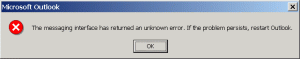
No comments:
Post a Comment
Thank you for your time and interest in this post!
Comments to this blog are sometimes moderated to prevent spam. Please don't be alarmed if your comment does not appear immediately.