This article is a must-read for everyone who wants to work safely on the internet.Personally, I use Keepass to keep all my passwords saved on my computer in an encrypted format. And I use LastPass together with my browser to automatically fill in passwords on websites that I regularly surf to - however, I do not allow LastPass to save any passwords or login information for any of my financial sites. I enter that using Keepass's autotype feature.
I know it's convenient to have your browser store "cookies" so that websites remember your information from visit to visit, but this is the setting I use in Firefox right now so that cookies are not saved after I close Firefox:
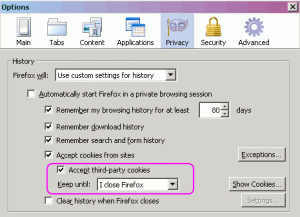
No comments:
Post a Comment
Thank you for your time and interest in this post!
Comments to this blog are sometimes moderated to prevent spam. Please don't be alarmed if your comment does not appear immediately.